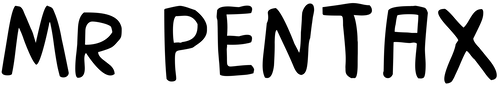If you're a fan of vintage M42 lenses and own a Pentax LX or any Pentax K-mount camera, you'll be happy to know it's easy to attach and use these classic lenses with your camera. All you need is an M42 to Pentax K-mount adapter.
I used the original Asahi Pentax M42 to Pentax K adapter, which ensures a seamless fit and preserves infinity focus.
The easiest way to attach the adapter is to first screw it onto the m42 lens and then align the red dots and twist. You should feel and hear a slight click sound as the adapter locks into place.
Make sure the lens doesn't wobble and sits close to the camera body.
Removing the adapter requires a small flat head screwdriver or other similar tool. Just insert the flat end of the screwdriver on the left side of the metal tab and push the lever to the right side. Without removing the screwdriver push the adapter with the tool downwards so that it rotates. After it has fully rotated, use your fingers to safely remove the adapter.
Enjoy using your Pentax camera with M42 Lenses!!!