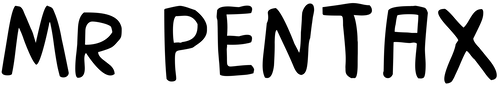The Pentax MX uses two batteries that typically lasts several months, depending on usage. When the batteries become weak, the LED shutter speed display may flicker or not light up at all, indicating it’s time for a replacement.
Supplies for Battery Replacement:
- Screwdriver or coin – to open the battery compartment
- Two LR44 batteries (also known as A76 or 357) or Two SR44 batteries (higher performance but more expensive)
- Battery terminal cleaner (optional, for cleaning corrosion if present)
Use a large screwdriver or a thick coin to avoid chipping the metal when turning the battery cap.
With the new batteries installed and the screw cap back on, look through the viewfinder and press the shutter button halfway to check if the LED shutter speed display lights up. This confirms that the camera’s electronics and metering system are functioning properly
After replacing the batteries in your Pentax MX, it’s a good idea to check them every month. This helps ensure optimal performance, as batteries can sometimes corrode over time.